#docs
Pudhina Fresh Docs
Published Jul 1, 2020 (Updated Feb 4, 2021) by Ritij Jain • Pinned ⭐
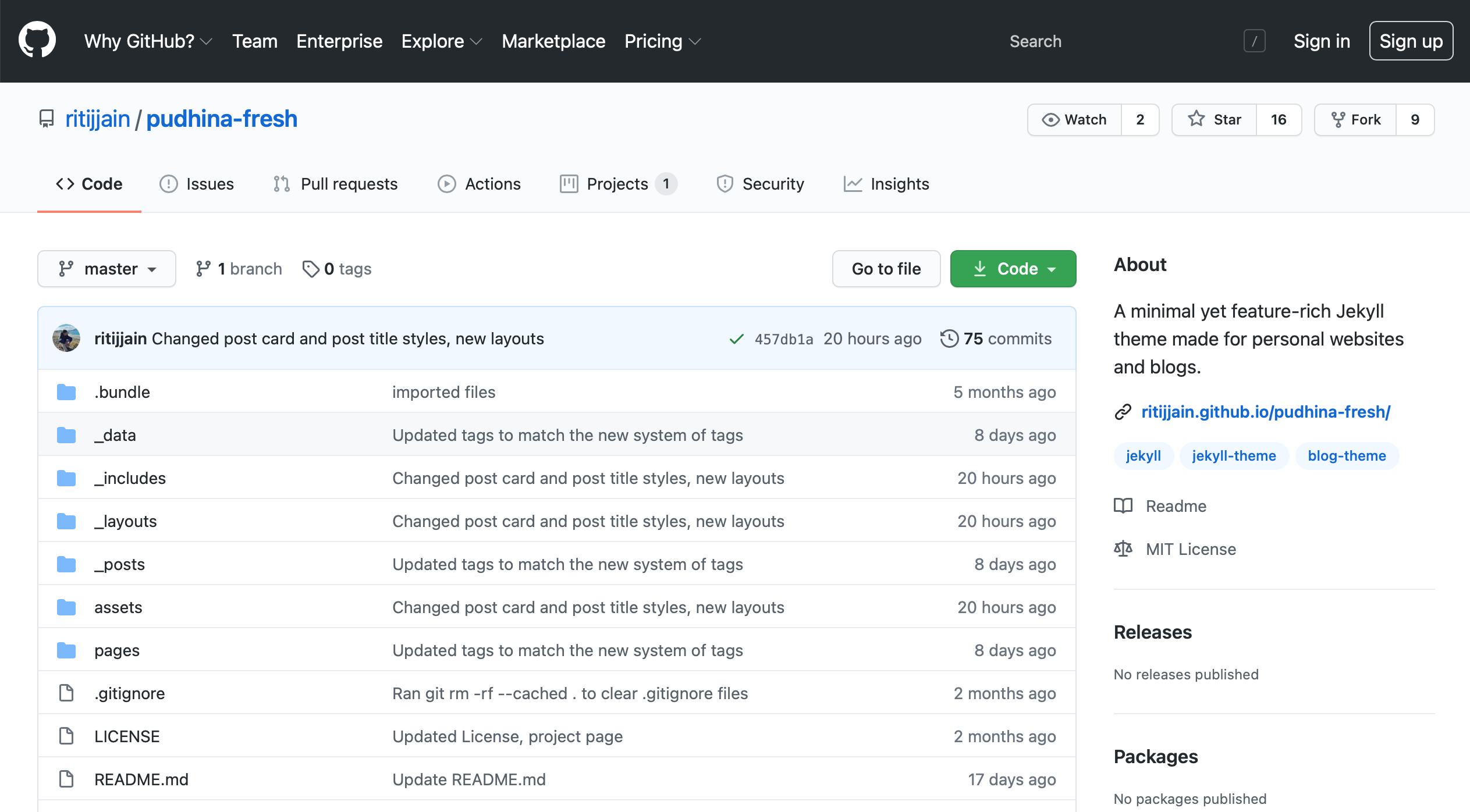
Pudhina Fresh on GitHub.
Getting Started
- Install Jekyll
- Fork/Clone/Download Pudhina Fresh
- Configure
_config.yml - Add posts in
_posts, add projects in_data/projects.ymland, customize the main pageindex.html - Run
bundle exec jekyll serveto test out the site at localhost:4000
Settings in _config.yml
This is the file where configurations affecting the whole site live.
_config.yml
title: Pudhina Fresh # Shown in header on pages with full_logo: true
short_logo: P. # Shown in header on all pages by default unless full_logo: true is set
description: > # The description for your site
A minimal yet feature-rich Jekyll theme made for personal websites and blogs.
url: "https://ritijjain.github.io/pudhina-fresh" # The base hostname & protocol for your site
author:
name: Ritij Jain
github: ritijjain/pudhina-fresh # GitHub username, used for GitHub icon on the top right
linkedin: ritijjain # Your LinkedIn profile url name, used for LinkedIn icon on the top right
email: example@example.com # Used for email icon on the top right
homepage: https://ritijjain.com # This links to your name in post meta
twitter: # Twitter username, used for Twitter Card Analytics
disqus_name: # Setting this will turn on Disqus comments
g_track_id: # Google Analytics tracking ID (e.g. UA-000000-2), setting this will turn on Google Analytics
rss: false # RSS feed icon on or off
dark_mode: true # Dark mode icon
project_card_style: modal # Choose from masonry, modal, and flat
Posts
- Create posts under
_posts/ - Posts should include front matter in this format:
_posts/<YYYY-MM-DD-short-title.md>
# Required front matter
layout: post # Posts should use the post layout
title: Content Styles # Post title
date: 2021-02-04 # Publish date in YYYY-MM-DD format
# Recommended front matter
tags: [tag2, tag4] # A list of tags
splash_img_source: /assets/img/photo-1556075798-4825dfaaf498.jpeg # Splash image source, high resolution images with an aspect ratio close to 4:3 recommended
splash_img_caption: A sample splash image with a sample caption. Image by <a href="https://unsplash.com/@yancymin">Yancy Min</a> on Unsplash. # Splash image caption
# Optional front matter
updated: 2021-02-05 # Updated date in YYYY-MM-DD format
author:
name: Some Guest Author # Author name, if not provided defaults to site.author.name
homepage: http://example.com # Author link, if not provided defaults to site.author.homepage
pin: false # true if this post must be pinned on top of the page, default is false.
listed: true # false if this post must NOT be included on the posts page, sitemap, and any of the tag pages, default is true
index: true # When false, <meta name="robots" content="noindex"> is added to the page, default is true
Projects
- Projects are generated using data stored in
_data/projects.yml. - This file contains a list of projects, each of which has key value pairs describing the project in this format:
_data/projects.yml
- name: Project One # Project name, also used as heading
id: p1 # Project id, must be unique amongst the projects
img_src: /assets/img/connectpie-page.png # Optional image
description_less: > # Description shown at all times
<p>This part of the project description is visible at all times.</p>
description_more: > # Description shown only when the project card is expanded
<p>This part is only seen when you click on the project card.</p>
<a href="#" target="_blank" class="btn btn-dark mb-1"><i class="fas fa-code-branch"></i>   Repository</a>
<a href="#" target="_blank" class="btn btn-dark mb-1"><i class="fas fa-align-right"></i>   Blog Post</a>
tags: [tag1, tag2] # A list of tags
Tags and Tag Pages
- Tags can be added to both posts and projects as a list of tag names
- Tags always link to their corresponding tag page
/tags/<tag name>. - Tag pages must be manually created under
pages/tags. Each tag page should include front matter in this format:
pages/tags/<tag name>
title: "Tag: tag1" # This is the page title, could be anything of your choosing
subtitle: "Posts and projects filtered by tag: tag1." # This is the page subtitle, could be anything of your choosing
permalink: /tags/tag1 # This is the page permalink, this should be exactly in this format: /tags/<tag name>
tag: tag1 # Tag name should be consistent across tag page, posts, and projects
tag_style: rgba( 144, 106, 207, 100%) # Tag background color, recommended to use RGBA value
Redirect Pages
- Redirect pages can bre created under
_pages/redirects. - They should include front matter in this format:
pages/redirects/<name>.md
permalink: /roll # redirect origin link
redirect_link: "https://www.youtube.com/watch?v=dQw4w9WgXcQ" # redirect destination link
Footer
Change the content on the footer in _includes/page/about.html.
Markdown Components
Refer to markdown guide basic syntax to learn how to render elements using markdown. It is also possible to directly include HTML components in markdown files.
Deployment
Jekyll sites are just like any other static websites.
GitHub Pages and Netlify are popular options. Both have a free tier of service.
Development
Current development status is active. If resources allow, fixes will be made as soon as they are found and features will be added as soon as they are deemed fit. Feel free to contribute to Pudhian Fresh by opening a pull request on GitHub.
Questions and Comments
Feel free to open a new issue on GitHub for questions and comments regarding Pudhina Fresh theme.
© 2021, Ritij Jain | Pudhina Fresh theme for Jekyll.